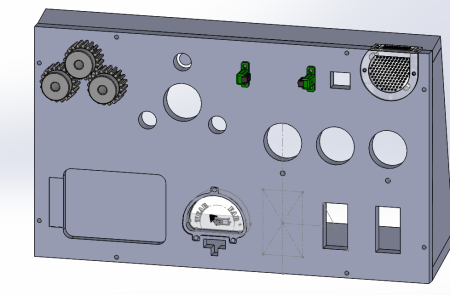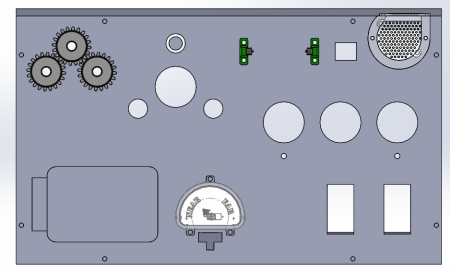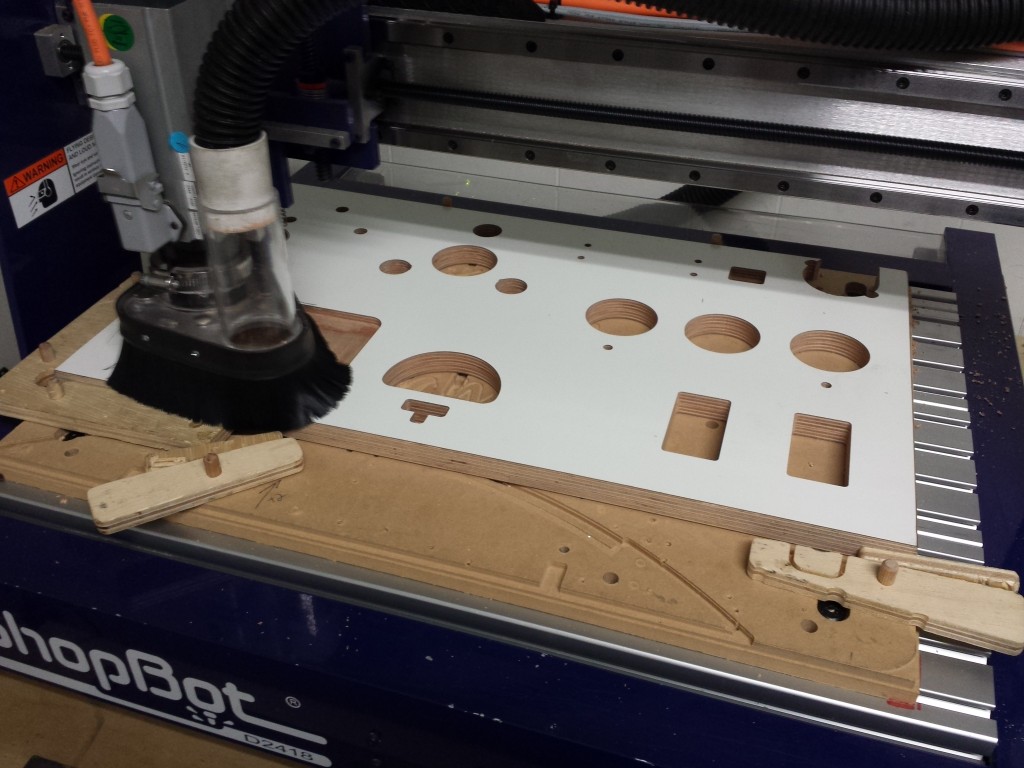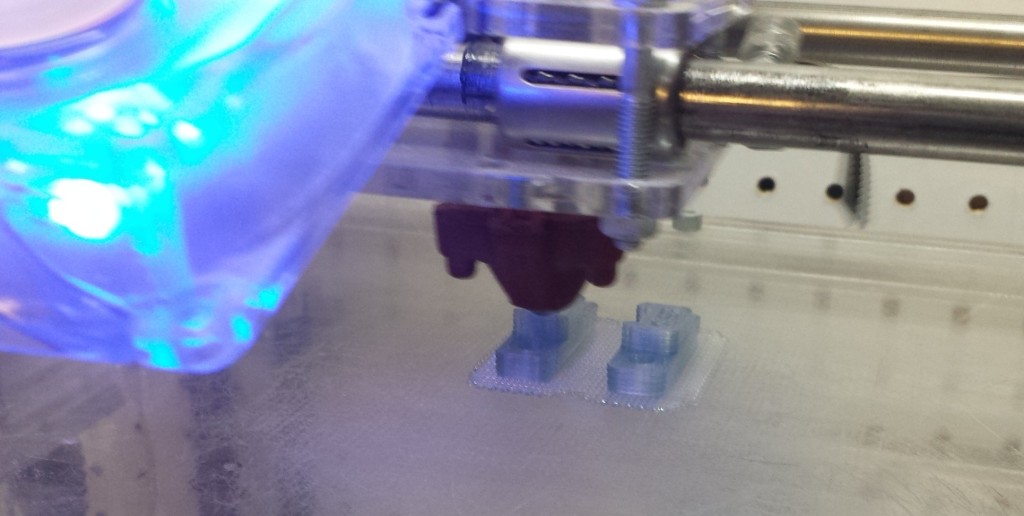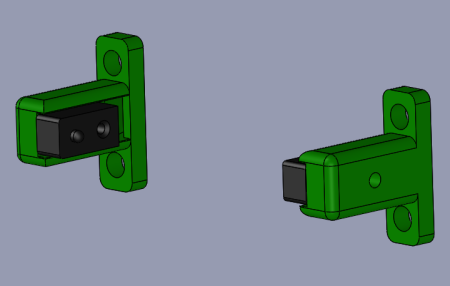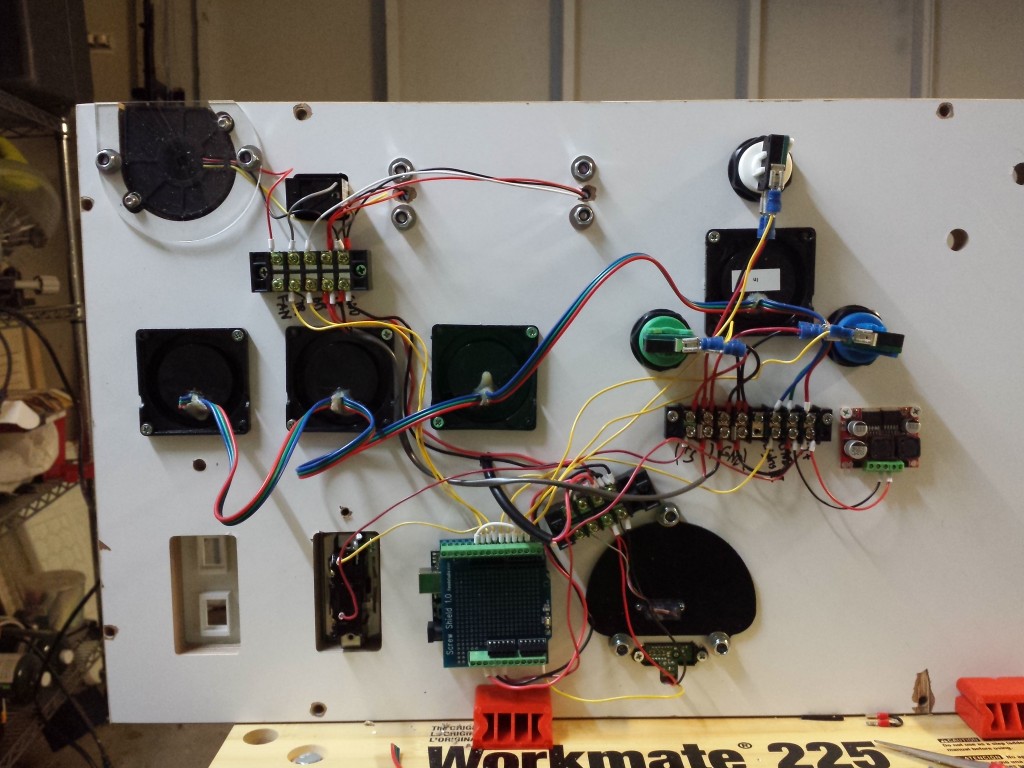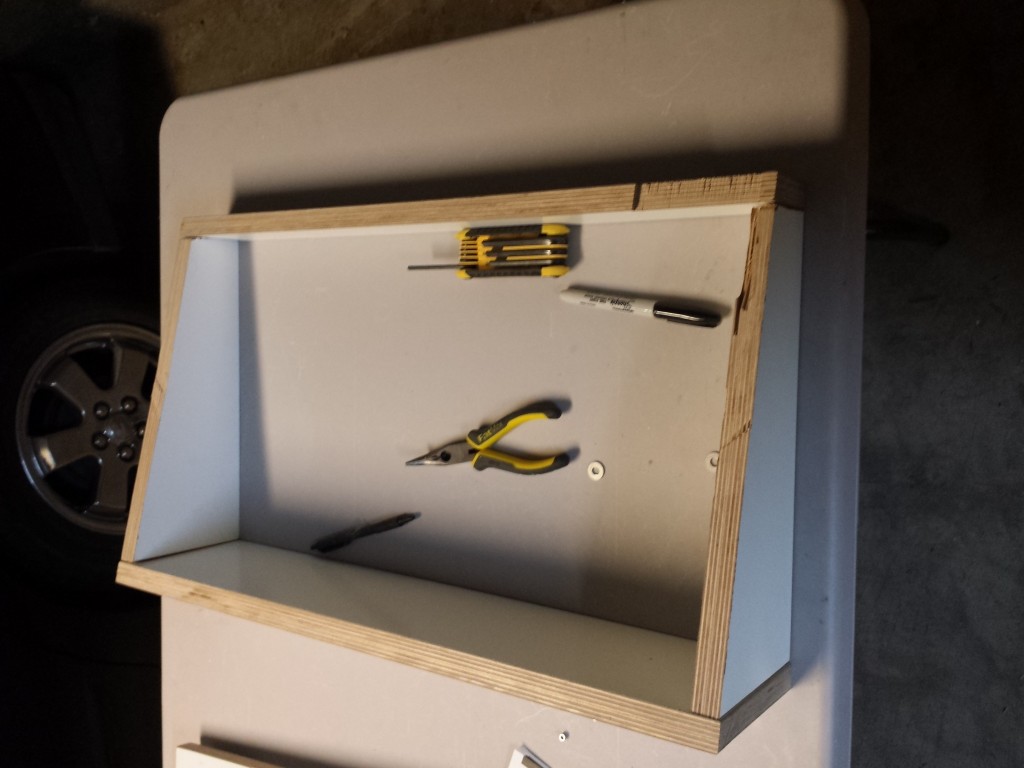Decided to make my wife a jewelry box for Valentines day. I’ll start with the finished product:
Design
Stopped by my local Rockler shop and found some hinges and a latch I liked.

Started designing in SolidWorks.

Wanted to try making an inlay with Mel’s name on the cover with a combo CNC and laser cutting.
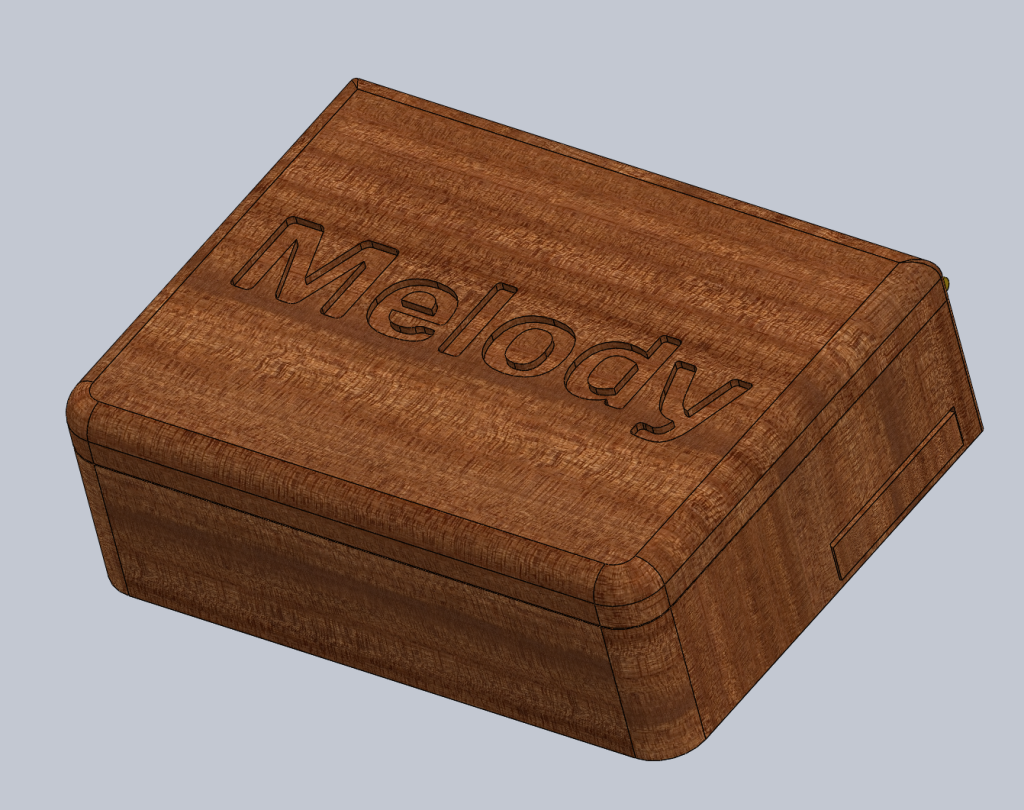
Needed a font with all rounded corners so the CNC bit would match exactly the laser cut part. Found one called “Days” on Font Squirrel that looked sharp.
Build
Thanks to my local makerspace, Crashspace, I used the CNC to cut the box out of 11″ wide walnut.

I made the bottom of the pockets with a dish carving bit, it has rounded corners and a flat bottom:
Switched to a 1/4″ straight bit to cut out the rest.
Bottom 3 layers and underside of the lid cut.

Test assembled with 4 oak dowels. So far so good.

Returned the lid to the CNC to cut out the inlay with a 1/8″ straight endmil. Looks nice and clean.

Laser cut letters and glued them in place. Not pictured, the laser cutter and individual letters. Forgot to take a picture of that. White wood is 0.10″ plywood.
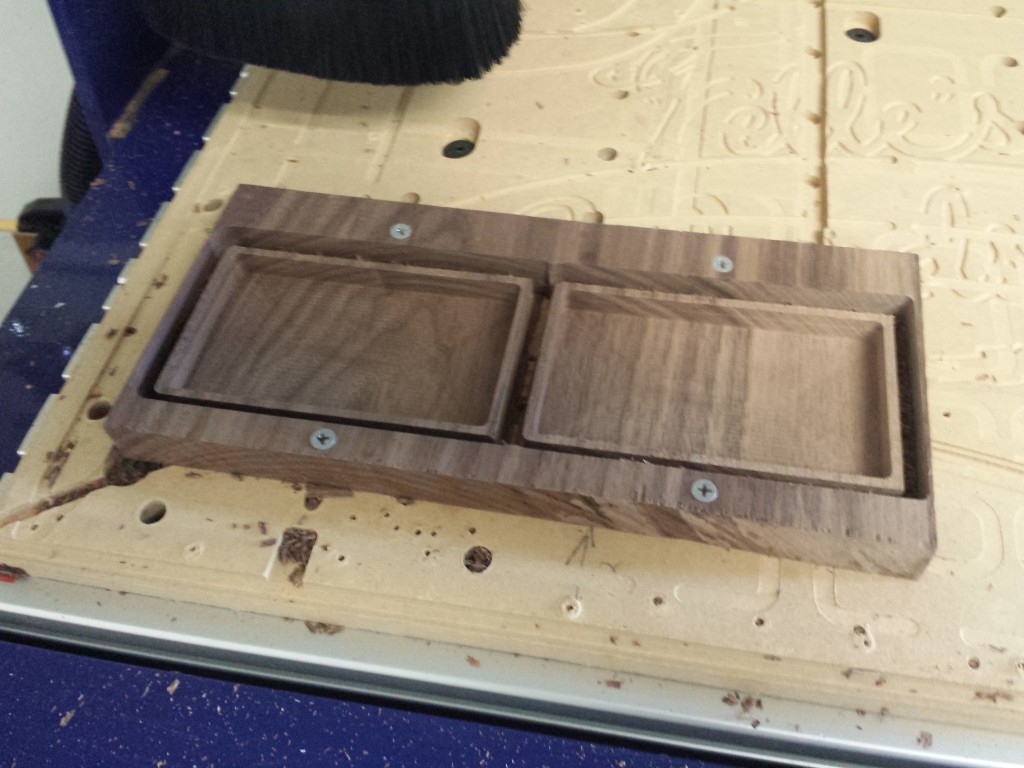
Next up, the drawers.
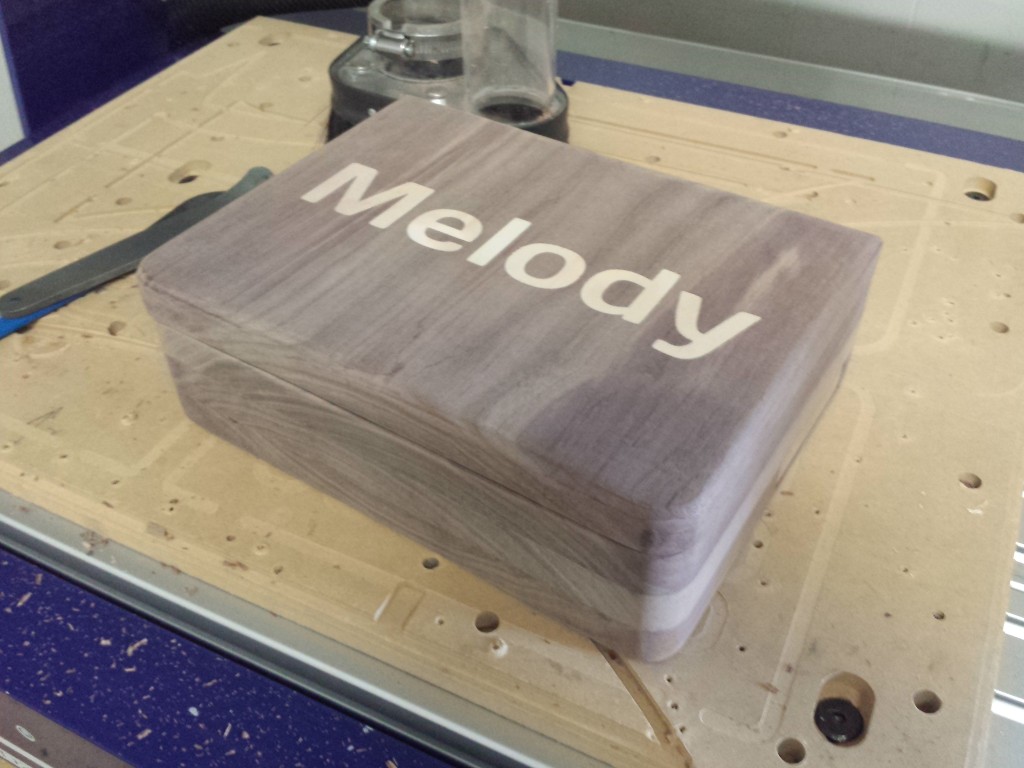
Time to sand, sand and more sand. But starting to look sharp.

 The spray on Shellac worked really well.
The spray on Shellac worked really well.
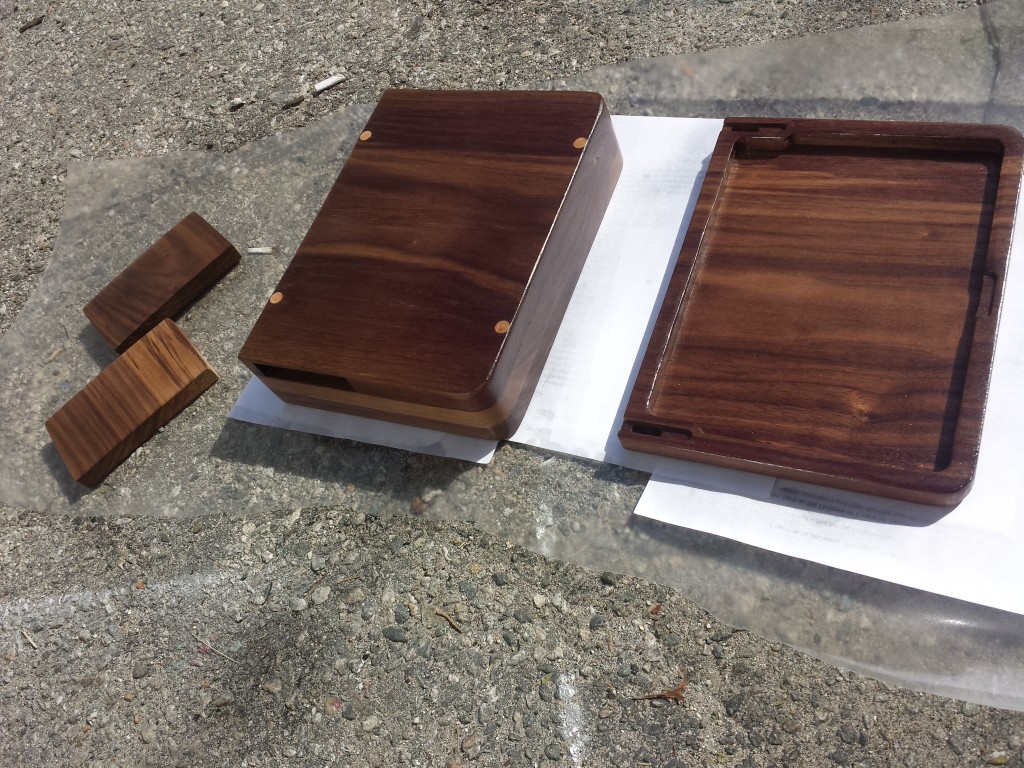

I did not account for the brass knob screw depth when designing the drawers, and it went way through the drawer. My fix, laser cut a little bit of black acrylic to hide the screw. Even helps keep the knob in place.
 Added the final hardware and assembled.
Added the final hardware and assembled.

Used a little Wipe On Poly to seal the wood.
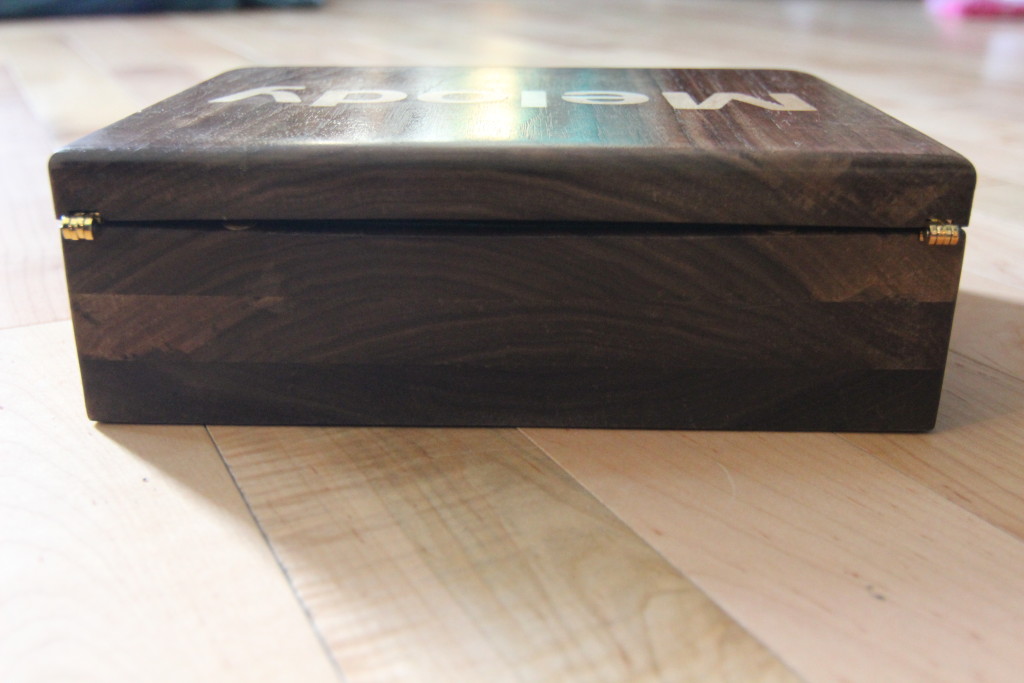








Thanks for checking it out!
Here are the design files in SolidWorks format.
 Cat Tax.
Cat Tax.